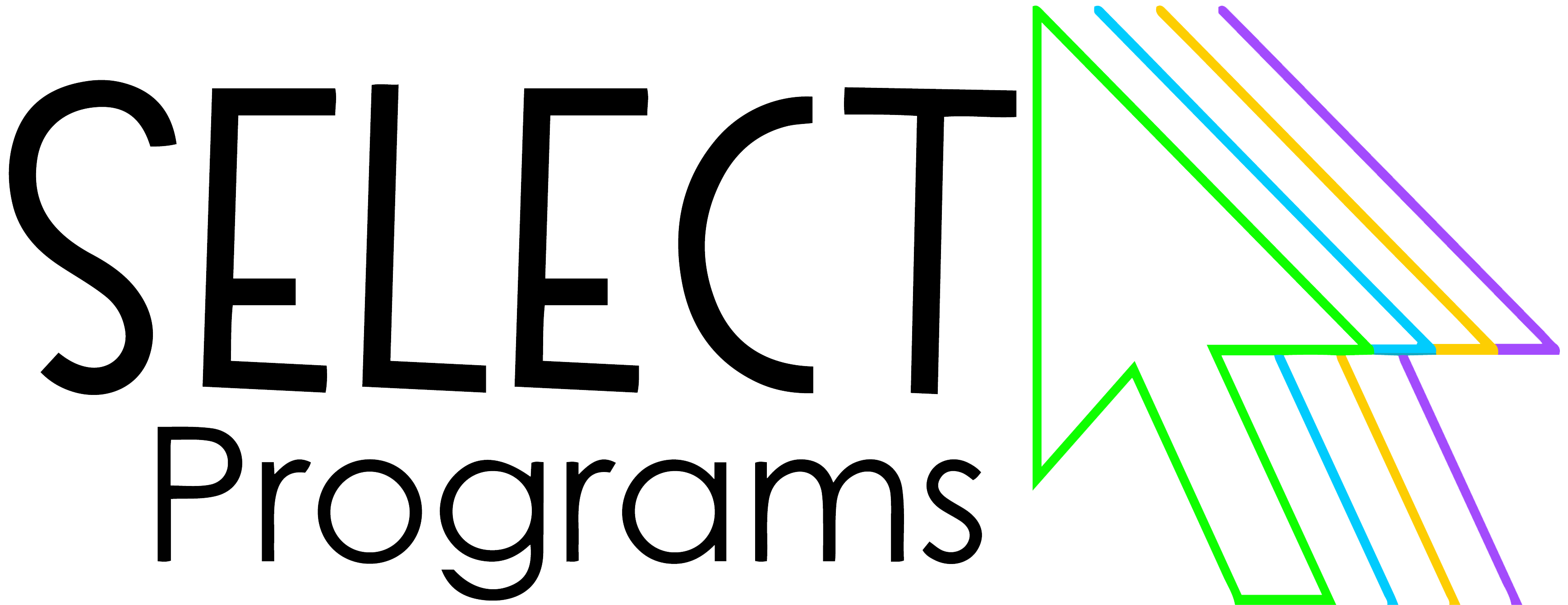Hello from Ms. McKenzie
Welcome to SELECT Programs! I am Ms. McKenzie, your program leader. I am so excited to have you in our program!
We are going to learn so many valuable skills throughout the program, including soft skills like active listening to professional skills like word processing. We will also get a little taste of each one of the Technology Tracks®: Mapping, Audio-Video, Website Development and Design, 3D Modeling, and Graphic Design.
Welcome Video
About Me

I received my Bachelor’s degree in Professional and Technical Writing and a minor in Information Technology from the University of Arkansas at Little Rock in May of 2019. I am currently working on my Master’s degree in Professional and Technical Writing at the University of Arkansas at Little Rock.
I have a passion for education, writing, learning, and technology. I serve as the SELECT Programs’ Executive Director, Instructional Designer, Communication and Outreach Director, and program leader. My favorite part of my job is working with all of you! 🙂
My Favorites
- Color: Green
- Food: Spaghetti
- Store: Target, Dollar Tree, and Home Goods
- Hobby: Reading and Crafting
- Team: Arkansas Razorbacks
- Software: HTML and CSS
- Movie: Just Go With It
- TV Show: Friends, Gilmore Girls, and Golden Girls
Getting Started
Please complete the following tasks as soon as possible:
- Watch the Welcome video on the Home page to get to know a little more about me and the program.
- Activate your SELECT Programs student account and set your password. (Your parents have all of this information in their email.)
- Know how to log into the Google Meet class session for Friday’s class.
- Know how to log into your SELECT Programs email, CASTEP, and this website (commonly known as the Learning Modules website).
- Become familiar with this website (the Learning Modules website) and CASTEP.
- Make a copy of the Student Contract document and fill it out. Share the “signed” document with me at jmhansen@selectprograms.org. (Watch the Using Google Tutorial Video on the Orientation Materials page for a step-by-step video on how to make a copy of a document and how to share a document.)
View the Orientation Materials page for tutorial videos on how to navigate the different technologies and software that we will be using throughout the program.