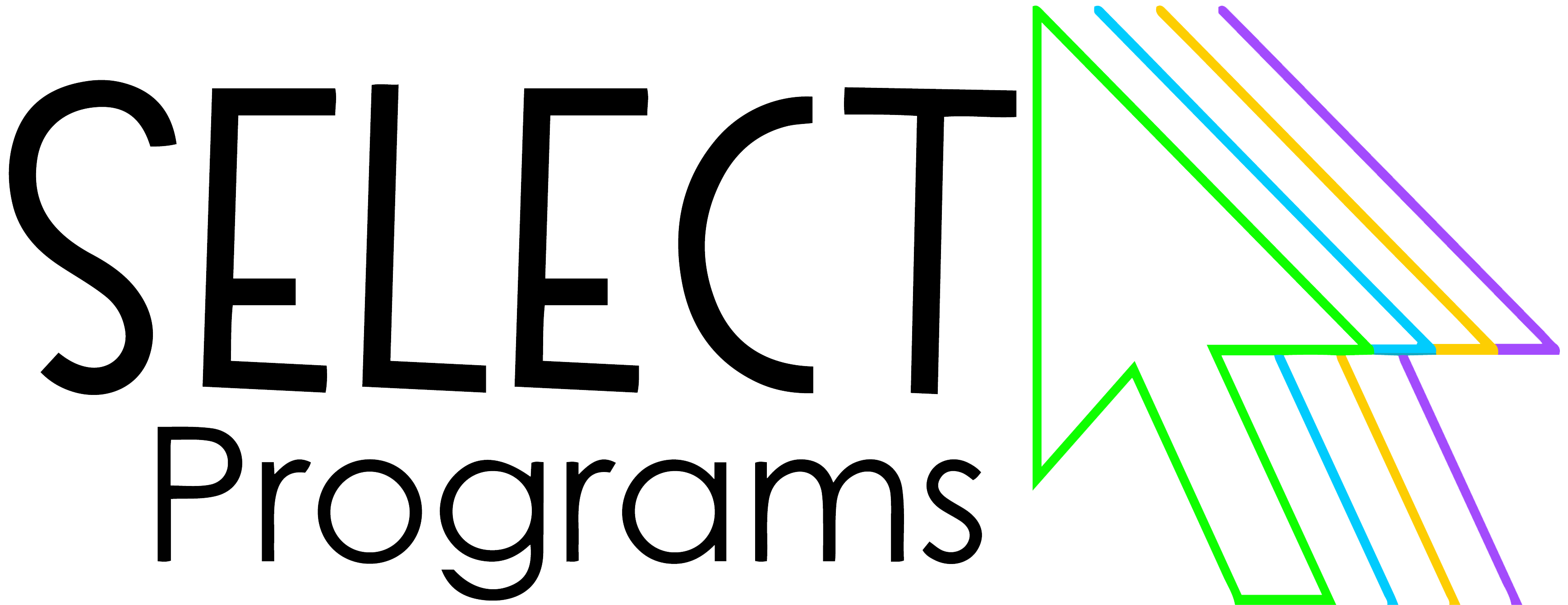Program Information
This website is where you will find all of the program’s lessons. Each lesson is part of a module. I will post a weekly announcement in CASTEP that will tell you which modules to complete.
We have other sites and applications that we will also use frequently throughout the program.
Tutorial Videos
Click on the links below for tutorial videos on how to access, complete, or use different technologies and software in the program:
Activating Your SELECT Programs Student Account: This video was created for parents, but the steps are the same. Your parent has received all of this information in their email.
Joining the Google Meet Class Sessions: This video provides a brief demonstration on how to join our synchronous class sessions on Fridays through Google Calendar and Google Meet.
Navigating the Learning Modules Website: This video provides a simple demonstration on how to navigate the Learning Modules website.
Using Google: This video provides a brief video tutorial on how to create and share a Google Drive folder, how to share documents with others, how to make copies of documents, and how to leave comments on documents. While one application (Google Docs, Slides, or Sheets) was used to make the video, the processes are similar in all three applications.
Logging into and Using Gmail: This video shows you how to log into your SELECT Programs Email Account.
Logging into CASTEP: This video shows you how to log into CASTEP.
Navigating CASTEP: This video provides a brief demonstration on how to use CASTEP.
Accessing the SELECT Programs Student Portal: This video show you how to log into the SELECT Programs Student Portal.