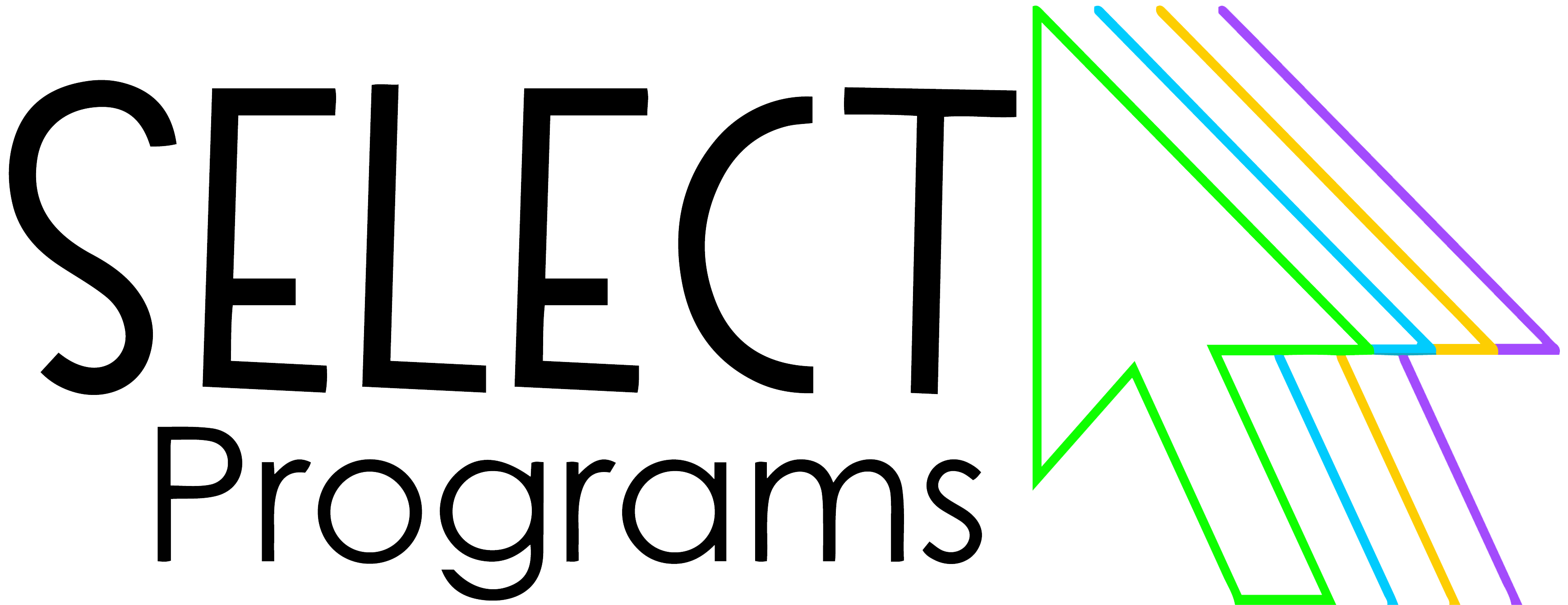Introduction
Welcome to the 3D Modeling! 3D Modeling can be broken up into different areas, but SELECT Programs focuses on two: Architectural designs and animated designs.
Throughout this program we are going to focus just on practicing creating architectural designs using Computer Aided Design Software (CAD). The CAD software that I suggest you using is TinkerCAD. I have linked some information on TinkerCAD under the 3D Modeling Tools.
This Technology Track is broken up into different Modules. Each Module has its own Module Tasks section, learning materials, activities, and projects / assignments.
Student “I Can” Statements
- I can successfully complete a SELECT Technology Track within a given time frame.
- I can successfully master an application, software, or piece of technology within a given time frame.
- I can use the appropriate terminology and skills when discussing program tasks.
- I can understand the basic vocabulary, skills, and functions of different applications, software, and technologies.
- I can think critically about how to solve problems that arise.
- I can effectively solve problems using problem solving skills.
- I can develop my own strategies and techniques to complete program tasks.
- I can use the knowledge and skill sets that were developed in the program to complete a class project.